Software tips for small and medium sized businesses.
- Updated: May 19, 2021
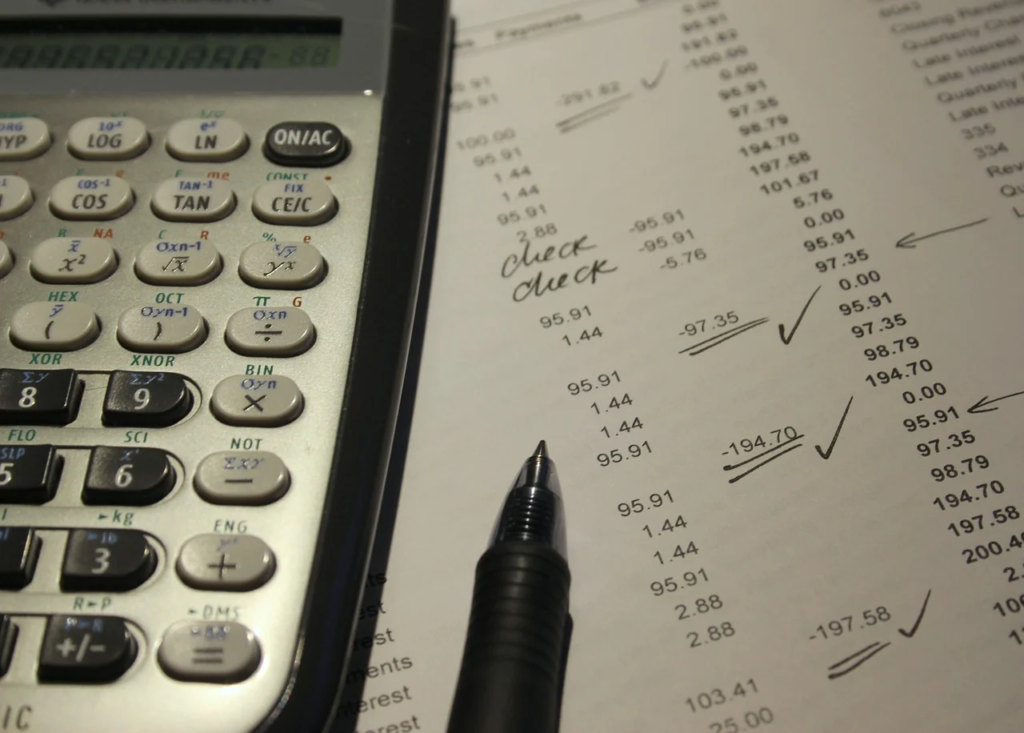
Accounting Software records and processes accounting transactions and serves as an accounting information system from which decision makers or company accountants can monitor business processes and generate financial reports.
Accounting software offerings vary a great deal in complexity. Simple and inexpensive platforms are available for smaller companies, while medium-sized or larger companies may need more complex software. They may need a wider range of features or greater processing ability. And need higher usage capability where larger number of users can access and use the system.
Smaller businesses may also only need bookkeeping software, which focuses on recording financial transactions via a general ledger.
Accounting software for Small and Medium Businesses (SMB) have better tools for financial data management, reporting, analytics, tax preparation, etc. They have also become increasingly affordable in recent years.
Your business is probably growing, and you find that your accounting software is not adequate for your needs. You would need to look for a more robust accounting software package. And a software that is more suited to you.
Here are the top 10 things to look for when reviewing your options.
1. Chart of Accounts.
The chart of accounts is the backbone of your entire business and houses all your general ledger accounts. The chart of accounts records every financial transaction that your business has made.
Each business type will have different chart of accounts. A manufacturing company using a different chart of accounts than a service business or a non-profit organisation.
Your chart of accounts can provide you with detailed information about your business when set up properly. And it ensures that the information you retrieve in the form of financial statements stands for your business accurately.
You will use the accounts found in your chart of accounts to record all transactions in the general ledger. Transactions include all receipts, payments, bills from vendors, invoices sent to customers and accounting journal entries.
The chart of accounts has five types of accounts:
- Asset accounts: Assets are anything that your business owns.
- Liability accounts: Liabilities are anything that your business owes.
- Equity accounts: Equity stands for ownership of the business.
- Revenue accounts: Revenue is the money earned from goods and services.
- Expense accounts: Expenses are the cost of doing business.
The first part of your chart of accounts lists the balance sheet accounts such as assets, liabilities, and equity.
The second part of your chart of accounts lists the income statement accounts, which are revenue and expenses.
Every chart of accounts is structured this way, though you can add more accounts or sub-accounts to better track transactions specific to your business type.
2. Job Costing or Project codes or Departmental codes or class.
Your business may or may not need this. Most of the accounting packages would have some sort of system for you to create a financial statement for each of your services and/or products.
Some of the terms used for this feature are:
- Departmental codes.
- Project codes for project-based accounting.
- Jobs codes for job costing.
- Document class.
- Tags.
You organise revenues and expenses by:
- Departments e.g., operations or production, marketing, finance etc.
- Projects.
- Jobs.
- Product lines.
- Processes.
- Location e.g., geographical regions, branches etc.
3. Reporting.
There may be certain reports you would need on a periodic basis. You can print some of the reports off the software or customise them. There should also be a feature that will allow the exporting of the reports or data to excel. You can do further data analysis or create special reports on a spreadsheet.
Reports include:
- Income statement or Operating statement.
- Balance sheet.
- Cash book report.
- Debtors aging report.
- Creditors aging report.
- Reports for Tax purposes.
4. Industry Specific.
Some industries have specific accounting software that will make things much easier for the user.
For example, the hospitality, property development, healthcare, and logistics industries.
However, this is not the case for most of the businesses.
You can explore these specialised software systems as an option.
The other option is to choose generic software systems and interface other specialised systems to it.
Specialised software includes point of sale systems, billing systems, client management systems, etc. which can be linked to the accounting software.
Go for the generic software route if your business is not ready, either due to size of your business or due to budget reasons.
5. Accessibility and backups.
Most likely you will have multiple people who need to access your accounting software, internally and externally. Having the software on the cloud is a huge advantage. The ability to have seamless collaboration between all the parties involved in the system will save a lot of time.
Backups are important and would be a utility in the software. You have to setup backup procedures to protect your records if your either your software or hardware fails. Backups can be to a local drive or to the cloud.
6. Technical support and updates.
Moving to and learning a new programme is daunting. It is important to know whether accessible customer support is easily available. You may have questions about a certain feature, experience issues and or want a tutorial. You need to know ahead of time the level of support you will get. You must figure out this before running into an issue that halts your workflow.
Take note of the terms and conditions for training and updates to see if more costs will be charged. Some of the costs will have be included in the initial purchase costs. In other cases, it would be part of the yearly maintenance contract.
Training and updates are important for several reasons.
- Changes in tax legislations, i.e.. Sales Tax, Service Tax or GST.
- Improvements in security.
- Improvements in the programming of the software.
- New features offered to the users.
- Changes in the operating system, i.e., Windows.
- Changes in linked software, i.e., Microsoft Office.
Software vendors tend to offer accounting software on a one-off purchase, subscription, or perpetual license basis. They will offer you an option to sign up for post purchase technical support. for one-off purchases.
7. Ease of use.
Ask for a trial version of the software if available. Test drive the software hands on. Try the functions by entering sample data and printing out sample reports. Find out how user friendly it is by navigating around the software. Buy it only if you and your staff are comfortable with using it and that it meets your business requirements.
The software must have an intuitive and easy-to-use user interface.
8. Banking and reconciliations.
Some accounting packages have integration with banking solutions.
Some features include in the software may include the exportation and sending of payment instructions to the bank.
At the very least, accounting software should have some form of a link to your bank account, enabling you to make direct payments and import real-time data from the bank into the accounting system. Some software can go much further.
Your programme should also include a bank reconciliation function.
9. Accounts receivable and invoicing.
The software should be able to allow you to issue proforma invoices, delivery orders, credit notes and final invoices. All tax compliant of course.
The software should be able to allow you to customise the invoices. Or if this feature is not available, you can get the software vendor to customise it for you based on your business requirements.
Some of the newer packages allow you to email your invoices directly from the software.
The software systems should be able to keep track of what customers owe and their payments.
When people owe you money, you need to know from whom, how much and when to expect payment.
Your system should record basic customer data, such as names, addresses, account numbers and standard terms. Your system should also be able to record standard pricing for a wide variety of products and services.
10. Accounts payable, purchase orders and expenses.
Your software may have an integrated or standalone purchase order system.
One of the main tasks for accounting software is handling your purchases and what you owe. However, this may vary, from producing simple purchase orders to following quotes all the way through to purchase and payment.
The software system should be able to keep track of what you owe the vendors and their due payments.
When you owe money, you need to know to whom, how much and when to make payment.
Your system should record basic vendor data, such as names, addresses, account numbers and standard terms.
Many accounts payable modules can automate your payment processes ensuring that you pay on time. This will start from scheduling bank payments and direct deposits to preparing a payment file for the bank.
11. Payroll preparation and reporting.
Payroll software may be stand-alone or included with your accounting software.
If it is stand-alone, then request for a tool for importing the data into your accounting software.
If the accounting software includes payroll software, they will be either interfaced or integrated.
Payroll modules are extremely sophisticated in some accounting systems, offering full payroll services that do everything from calculating hours and processing wages to paying payroll taxes and other statutory deductions.
Here are some of the payroll features for accounting software.
- Monthly and daily rated wages.
- Overtime calculations.
- Fixed and variable allowances.
- Commissions and fees.
- Bonuses.
- Deductions for staff loans and advances.
- Expense reimbursements for travel and entertainment.
- Contract wages.
- Part-time staff wages.
- Tax and other statutory returns.
- Benefits in kind e.g., health insurance, accommodation, medical fees etc., are provided by the business to the staff and not paid in cash.
- Linked to bank accounts.
12. Inventory management.
If your business has inventories, then an accounting system with stock and inventory management controls can rationalise your business.
It helps you know what stock you have on hand, the items to reorder, and the slow-moving items. You will know at once which items are tying up your capital.
The system will track your inventory levels by following the movement of an item from purchasing to shipping.
For those with distribution hubs or multiple warehouses, having stock locations avoids the need for buying a warehouse management system.
The inclusion of item images is also useful. It allows all individuals involved in the process to identify products visually and ensure that the correct items are delivered.
Final Thoughts
Do not select the first accounting software you see. Get in touch with different software providers to ask any questions about the features about the software. Get a feel for their customer service and see if you are comfortable with this provider.
To compare different accounting platforms, consider the type of unique accounting tools your business will need.
Although many businesses have a unique set of functionality requirements, there are a few accounting criteria that many buyers agree on. Common comparison points for buyers include:
1. Chart of Accounts
2. Job Costing or Project codes or Departmental codes or class.
3. Reporting
4. Industry Specific
5. Accessibility and backups.
6. Technical support and updates
7. Ease of use.
8. Banking and reconciliations.
9. Accounts receivable and invoicing.
10. Accounts payable, purchase orders and expenses.
11. Payroll preparation and reporting.
12. Inventory management
The other thing is affordable pricing. Your business should set a budget for the software. The software costs should include the cost of the software itself, any subscription or maintenance costs and training costs. You may need to upgrade your server or workstations if they are not able to support the accounting software. Similarly, newer versions of cloud-based software need better internet connectivity.
Moreover, pricing can increase and vary as the buyer’s accounting needs scale in size and complexity. Product pricing for larger businesses will depend on the modules selected, integrations, or number of transactions or users.
You do not have to buy an overly expensive accounting system. And you also do not need to be cheap either.
Invest on the best software your money can buy that can also address your business needs.
Links
You can visit this link for a review of accounting software for smaller businesses:
The 20 Best Accounting Platforms for Small Businesses in 2021
